This beginner-friendly course dives into the world of instant messaging (IM), covering everything you need to navigate, understand, and effectively use IM platforms. Whether you're using IM for personal communication or within a professional setting, this course will equip you with the skills to communicate seamlessly and professionally. Through hands-on practice and real-world examples, you'll learn to optimize messaging tools, handle conversations across multiple devices, and implement best practices for digital communication.
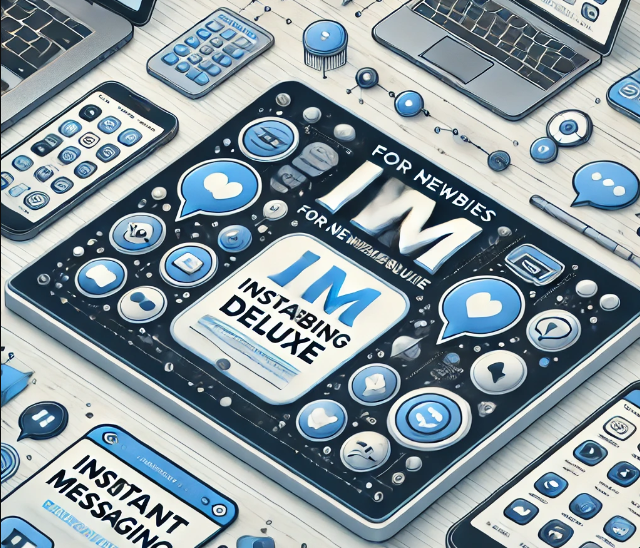
Introduction to Instant Messaging (IM):
Setting Up and Navigating IM Platforms:
Effective IM Communication Techniques:
Group Chats, Channels, and Workspaces:
Advanced Features and Integrations:
Digital Security and Privacy in IM:
Practical Scenarios and Troubleshooting: