WooCommerce is a flexible and powerful WordPress plugin that turns your website into an online store. It provides robust tools for managing products, orders, payments, and customers.
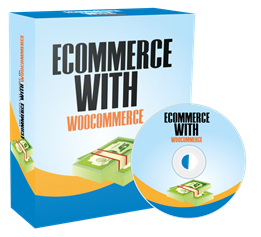
WooCommerce is a flexible and powerful WordPress plugin that turns your website into an online store. It provides robust tools for managing products, orders, payments, and customers.
Product Management
Payment Integration
Shipping & Tax Settings
Customizable Storefront
Analytics & Reporting
Extensions